Almost Billions of posts are published daily through blogger!.So Do you think that these posts are written only in some hours ? I You Think So Then You Are Wrong As The Posts Which Are Published Daily Are Been Kept As Draft For Many Days By Some Bloggers.
Also When you try to write some content for your blog someone may disturb you and call you immediately! In that case you keep left your blogging device opened so i have a solution for it to you! Keep reading this post and you will understand how to save posts and preview posts and edit them in future.
Why To Save Posts To Draft And Preview Them ?
This is a another question which may have arisen up in your mind that why you should use this feature?
So Let Me Explain-
In order to avoid inconvenience, it is suggested that one should never compromise his work. If you made a post on blogger, and have some doubts about it which you want to be cleared before publishing, you can easily save it. Yes! Blogger now provides you the opportunity to save your posts instead of discarding them for some issues. Later, when you will sign in you can view your post and before publishing on any internet forum you can preview it to check how it would look.
How To Save And Preview Posts In Blogger ?
1- Go To Blogger
2- Create A New Post In Your Blog
3- On The Upper Right Corner Of The Post Editor You Will See Two Buttons Named As Save And Preview.You can click either of them depending on your requirement at that moment.
Note-In case you are not hitting the save button manually, blogger automatically saves your posts upon each edit you made to your content.
FROM THE AUTHOR:
I Hope This Post Will Clear All Your Doubts About Save And Preview Buttons In Blogger.
For More Exciting Posts Subscribe us And Receive Updates In your Inbox-

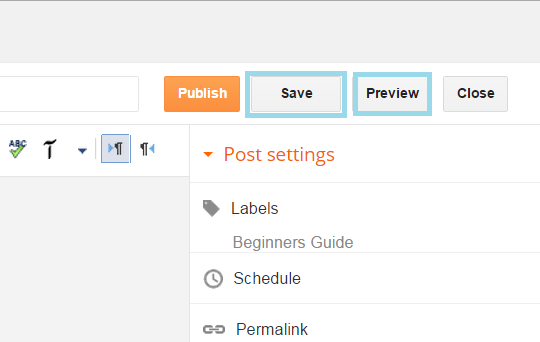
No comments:
Post a Comment
PLEASE NOTE:
We have Zero Tolerance to Spam. Spammy Comments and Comments with Links will be deleted immediately upon our review.
For More Rules Read Our Comment Policy