Learn How to Backup And Restore Your Blogger Blog Easily!!!
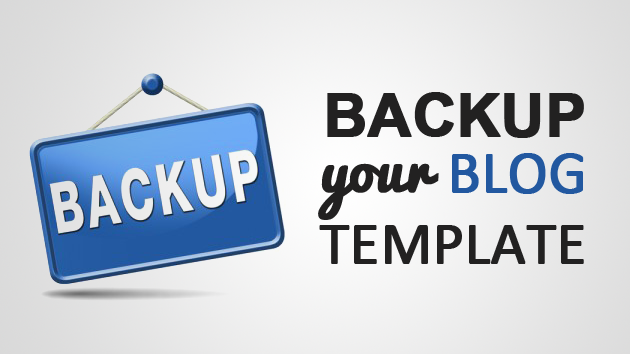
Hi bloggers have you ever thought that where is the main coding of your blog? The answer is Template. Many times you must have changed your coding in the template but had ever thought how to backup it? This tutorial will help you how to backup your blogger template for future use.
Steps-
1- Go to your Blogger dashboard .
2-Click on the arrow pointing downwards and then select template. Problem understanding? then see this image-
3- After going to your template section click on Backup/Restore button.
4- Then a pop-up will appear and now finally click Download Full Template.
5- Then an .xml file will be downloaded keep it safe.
6- Now How to restore it? Just Follow these simple steps-
- Repeat the 1-4 steps and then when pop-up comes click Choose file.
7- Now you have finally restored your template.
Thanks for seeing this post and have a nice day :)
Image credits- bloggertipstricks.com
A video is always better-
No comments:
Post a Comment
PLEASE NOTE:
We have Zero Tolerance to Spam. Spammy Comments and Comments with Links will be deleted immediately upon our review.
For More Rules Read Our Comment Policy