Hello Bloggers You Must Have Seen Our Follow NgTechzone Widget In The Sidebar And May Have Liked It.
There are hundreds of subscription widget available on the net but choosing the best is very difficult!.
Therefore i created you a stylish font-awesome subscription widget with beautiful hover effects which you can see in our sidebar.You Can See that When You Hover On Any social Icon It Changes It's Color That's What Makes This Widget Awesome! To Add This widget In Your Blog Read This Post Below-
Live Demo- Look Our Sidebar :)
How To Add This Awesome Widget To Your Blog-
2- Go To Your Blog's Layout
3- Select A Good Place To Show This Widget >> Add A Gadget >> HTML Javascript
4- Paste This Magical Code In The Box-
<!--Classical Subscription Widget By Ngtechzone-->
<style>
.fa-twitter{
font-size: 32px;
padding: 8px;
}
.fa-facebook{
font-size: 32px;
padding: 8px;
}
.fa-google-plus{
font-size: 32px;
padding: 8px;
}
.fa-pinterest{
font-size: 32px;
padding: 8px;
}
.fa-youtube{
font-size: 32px;
padding: 8px;
}
.fa-linkedin{
font-size: 32px;
color: 0976b4;
padding: 8px;
}
.fa-instagram{
font-size: 32px;
padding: 8px;
}
.fa-android{
font-size: 32px;
padding: 8px;
}
.fa-apple{
font-size: 32px;
padding: 8px;
}
.fa-rss{
font-size: 32px;
padding: 8px;
}
</style>
<!--Classical Subscription Widget By Ngtechzone-->
<a href="https://twitter.com/ngtechzone" title="Twitter"><i class="fa fa-twitter" onmouseout='this.style.color='#959595'' onmouseover='this.style.color='#55acee''></i></a><a href="https://www.facebook.com/ngtechzone" title="Facebook"><i class="fa fa-facebook" onmouseout='this.style.color='#959595'' onmouseover='this.style.color='#3b5998''></i></a><a href="https://plus.google.com/114368637455122565261" title="Google Plus"><i class="fa fa-google-plus" onmouseout='this.style.color='#959595'' onmouseover='this.style.color='#dd4b39''></i></a><a href="https://www.pinterest.com/nitishkg/" title="Pinterest"><i class="fa fa-pinterest" onmouseout='this.style.color='#959595'' onmouseover='this.style.color='#cc2127''></i></a><a href="https://www.youtube.com/channel/UChBDvVfSjgbEAvhbyIwK-HQ" title="Youtube"><i class="fa fa-youtube" onmouseout='this.style.color='#959595'' onmouseover='this.style.color='#cd201f''></i></a><a href="http://feeds.feedburner.com/TechZone-bloggerWidgetstemplatestricksAndMuchMore" title="RSS Feeds"><i class="fa fa-rss" onmouseout='this.style.color='#959595'' onmouseover='this.style.color='#FF6600''></i></a>
<br />
<div><b>Get Latest Posts via e-mail-</b></div>
<!--Classical Subscription Widget By Ngtechzone-->
<form target="popupwindow" style="margin: 0pt;" onsubmit="window.open('http://feedburner.google.com/fb/a/mailverify?uri=TechZone-bloggerWidgetstemplatestricksAndMuchMore', 'popupwindow', 'scrollbars=yes,width=550,height=520');return true" method="post" class="emailform" action="http://feedburner.google.com/fb/a/mailverify">
<input type="hidden" value="TechZone-bloggerWidgetstemplatestricksAndMuchMore" name="uri" />
<input type="hidden" value="en_US" name="loc" />
<input type="text" value="Enter your email..." onfocus="if (this.value == "Enter your email...") {this.value = ""}" onblur="if (this.value == "") {this.value = "Enter your email...";}" name="email" class="emailtext" />
<input type="submit" value="Subscribe" title="" class="ebutton" alt="" />
</form><br><center><a href="http://ngtechzone.blogspot.com/2015/06/classical-all-in-one-subscription-widget.html">+ Create This</a></center>
<!--Classical Subscription Widget By Ngtechzone Ends-->
5- Customize The Bold Text With Your Usernames And URL's.
Enjoy This Awesome Widget In Your Blog Create By Ngtechzone :)
FROM THE AUTHOR:
Hope you liked this widget and this widget help you to increase your followers.
Share Your Opinions And Feedback Through The comment Form-
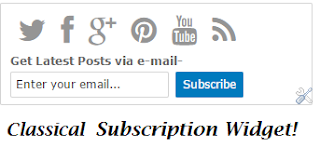
No comments:
Post a Comment
PLEASE NOTE:
We have Zero Tolerance to Spam. Spammy Comments and Comments with Links will be deleted immediately upon our review.
For More Rules Read Our Comment Policy