Learn How To Backup Blogger Posts
Welcome Bloggers you must have wanted to backup your hard work in blogger meaning you must have wanted to backup your Posts!!. This tutorial will help you to do that very Easily.
Every Blogger Wants to save his hard work done that's why we recommend to backup your post at least 1 time in a month so that in any emergency condition you may backup it.
So Let's Start-
- Go to Blogger Dashboard
- Go to Setting Page Of your blog and then click other and then finally click export blog. image is shown below-
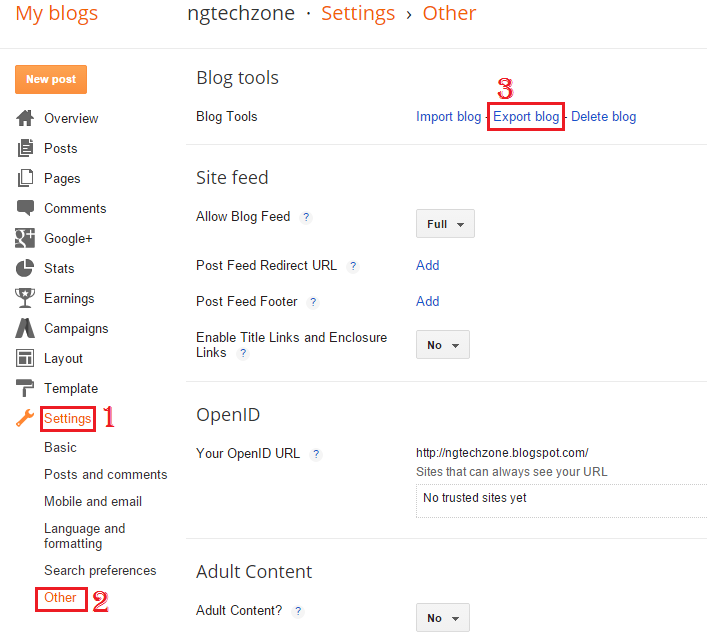
- After that an popup will come and then click Download. A file will be downloaded keep it.
- Now if you want to backup your post repeat 1-2 steps and then click Import Blog and upload your file and then your posts will get backup ed.
- Note- After You backup your posts meaning after you import blog posts the new posts will be deleted!!! So Be carefull.
So what are you waiting for backup your posts now!!! And Have a nice day :-)

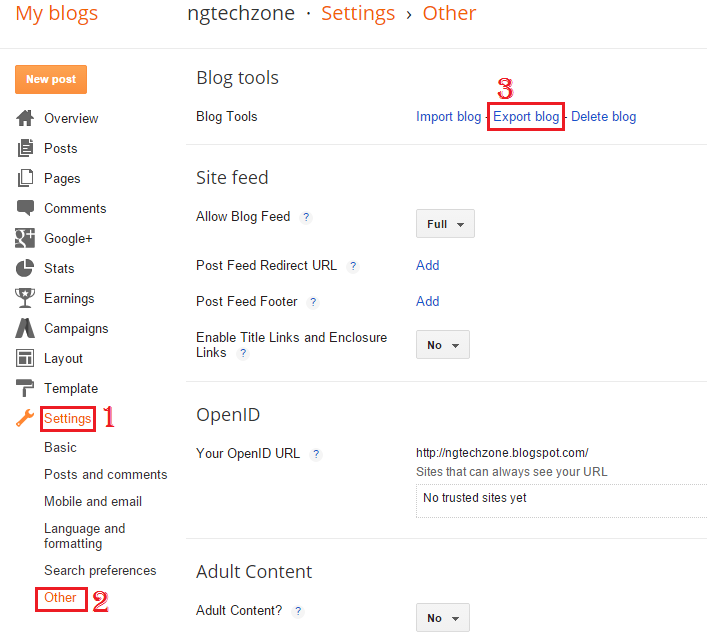
No comments:
Post a Comment
PLEASE NOTE:
We have Zero Tolerance to Spam. Spammy Comments and Comments with Links will be deleted immediately upon our review.
For More Rules Read Our Comment Policy