Blogger Templates Are coded is XHTML Form which very less people know as a result they are not able to customize the default blogger templates so they try to download awesome templates available on the net.
You Can Find Great Template For Your Blog Through Our Sister Blog-
Template Zone.
Almost Every Professional Blog Needs To Have A Unique And Good Design So Uploading Premium Templates And Awesome Templates Will Definitely Help You To Convert Your Blog To A New Level!
How To Install A Custom Template In Blogger?
1- Go To Blogger Dashboard.
2-Now Click On Quick List Which Is Just After Blog Name And Then Click Template.
2-Now Click On Quick List Which Is Just After Blog Name And Then Click Template.
3-Now You Will Be Headed To A template Place Where You Will Be Seeing Images Of your Blog.Click On Backup/Restore Button(Top right)-
5- After Clicking You Will See A Dialog And Then Select Choose File-
6- Now Browse For The XML File Which You Downloaded-
7- Finally Click Upload And Wait For Few Minutes-
8- Enjoy Your New Blog Design!
Congratulations-
Now You Have learned How To Install A Custom Template For Your Blogs!
FROM THE AUTHOR:
We hope this tutorial may have helped you to learn how to install a blogger template, if you find any error during the uploading process then it might be because template is broken. Share your thoughts and experience about how having a perfect blogger template could be beneficial for you and your visitors.
If You Liked This Article Do Educate your Friends Also :)
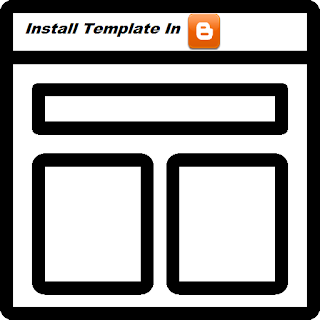
No comments:
Post a Comment
PLEASE NOTE:
We have Zero Tolerance to Spam. Spammy Comments and Comments with Links will be deleted immediately upon our review.
For More Rules Read Our Comment Policy