Hello Bloggers In The Last Post we showed you how to add a responsive music player but now in this post a interesting widget we are sharing which is auto scrolling scroll bar.So What does this auto scroll bar means this means that the scroll bar which comes in the right automatically scrolls downward engaging your visitors to see more posts very easily like an slideshow.
How To Add Auto Scrolling Scroll Bar -
1. Go To Blogger >>Template >> Edit HTML
2. Find <head> just below it paste this magical code-
<script>3. Note- You can increase the scroll speed by reducing the 10 in the above code. While, increasing 10 to 100 or 1000 would make the scroll work slowly.
/*<![CDATA[*/
var div = $('body');
setInterval(function() {
var pos = div.scrollTop();
div.scrollTop(pos + 2);
}, 10)
/*]]>*/
</script>
<style>
body {
overflow-y: scroll;
}
</style>
4. Finally Save Your Template.
Congratulation now you have successfully added a auto scrolling scroll bar to you blog.
Get More Interesting And Awesome Posts In Your Inbox-
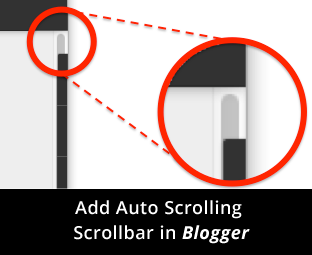
No comments:
Post a Comment
PLEASE NOTE:
We have Zero Tolerance to Spam. Spammy Comments and Comments with Links will be deleted immediately upon our review.
For More Rules Read Our Comment Policy